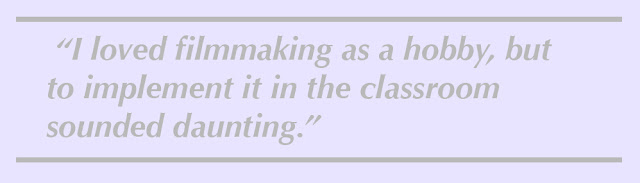|
| Retrieved from: http://raiseyourvibration.com |
There was just so much to cover.
What makes filmmaking especially challenging is capturing good audio. Good audio? Who is this guy?
I know. Right?
You're probably, saying to yourself, "You're a teacher, man! Not Martin Scorcese, for Peetsake!"
You obviously haven't met too many film school dropouts. We are notoriously picky and have developed the strangest hang-ups about filmmaking. Besides, bad habits weren't something I was about to pass on to my students AKA budding filmmakers!
Now, back to the show.
Ironically, It has been said that audio is what often separates good filmmaking from the unwatchable. Not to mention, that good sound equipment is complicated and expensive.
I know. Right?
You're probably, saying to yourself, "You're a teacher, man! Not Martin Scorcese, for Peetsake!"
You obviously haven't met too many film school dropouts. We are notoriously picky and have developed the strangest hang-ups about filmmaking. Besides, bad habits weren't something I was about to pass on to my students AKA budding filmmakers!
Now, back to the show.
Ironically, It has been said that audio is what often separates good filmmaking from the unwatchable. Not to mention, that good sound equipment is complicated and expensive.
The obvious solution was to simplify...
In order to do so, I asked myself, “Which kinds of filmmaking would allow students to tell entertaining stories without sound?”
I did some pinteresting and I read about other teachers praising lessons about Silent Films! Voila! This initial lesson plan idea seemed like a perfect match for my students for a lot of reasons.
First, it allowed the students to develop their visual story telling skills—looking closer at how moviemakers use framing and camera movement to tell stories without words. Secondly, since the first group of students I worked with were all English language learners, silent films took the pressure off of them to write and memorise heaps of dialogue. Another bonus was the use of silent film styled inner-titles allowed the students to learn key phrases that were visually explained within in their stories. Third, it gave them a historical context for the birth of hollywood filmmaking. Coincidentally, The Artist had just won an Academy award so the students were already familiar with this particular style of filmmaking.
First, it allowed the students to develop their visual story telling skills—looking closer at how moviemakers use framing and camera movement to tell stories without words. Secondly, since the first group of students I worked with were all English language learners, silent films took the pressure off of them to write and memorise heaps of dialogue. Another bonus was the use of silent film styled inner-titles allowed the students to learn key phrases that were visually explained within in their stories. Third, it gave them a historical context for the birth of hollywood filmmaking. Coincidentally, The Artist had just won an Academy award so the students were already familiar with this particular style of filmmaking.
I am convinced that after seeing what we accomplished, any class can successfully complete this mini-unit with proper preparation and a growth mindset. Since the first time I have run this mini-unit in Taiwan, I have successfully delivered it in to two other classes in Canada, proving that with a few adjustments silent filmmaking can be tailored to different classes and timelines. Watch our reel of finished projects and feel free to leave us your comments of encouragement.
I also provide some suggestions for how to attempt silent filmmaking with your own class: